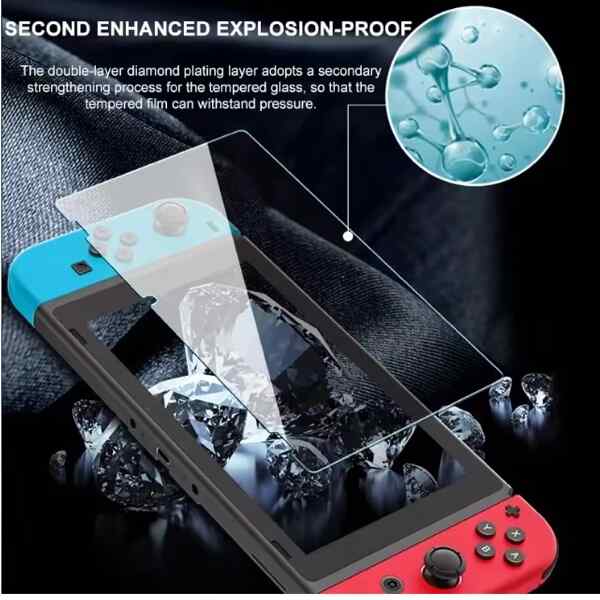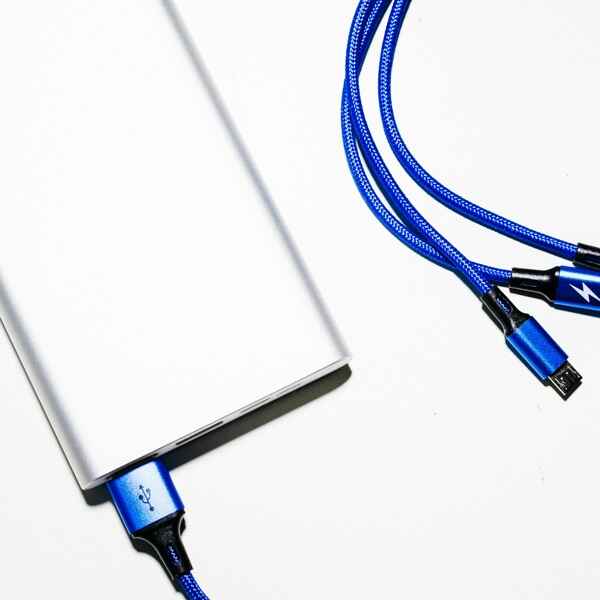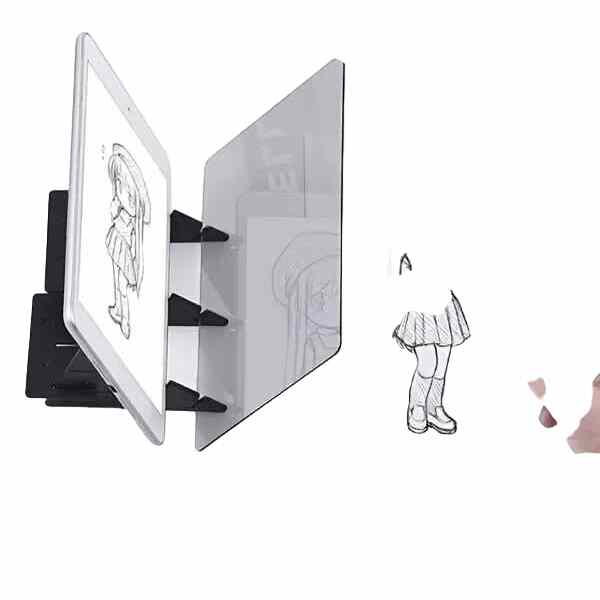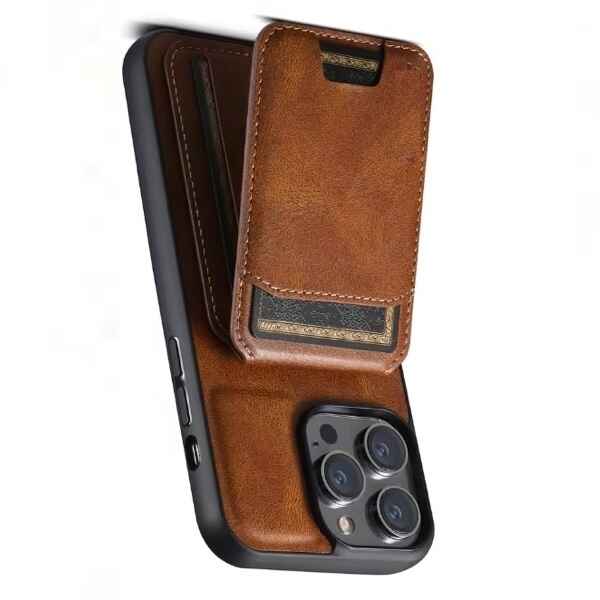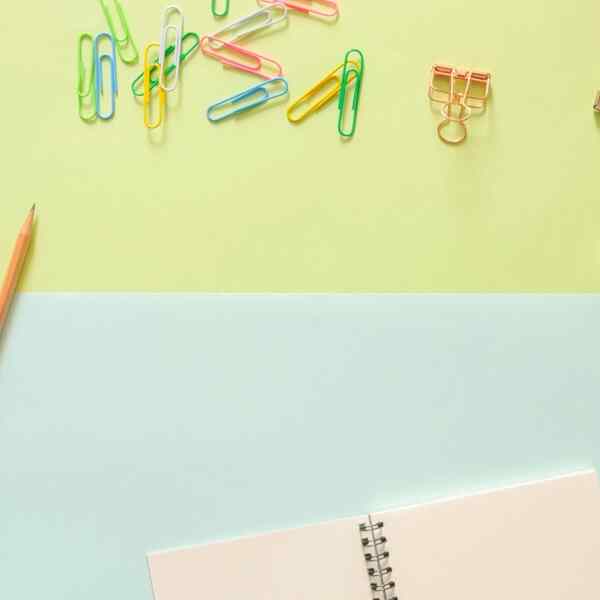Computer desk cable management
A clutter-free workspace is essential for efficiency and productivity, and proper computer desk cable management plays a crucial role in achieving that. Whether you have a home office, a gaming setup, or a professional workstation, managing cables effectively prevents tangling, reduces clutter, and enhances the aesthetics of your workspace. Investing in the right desk cable management solutions helps to keep your wires organized, easily accessible, and safe from damage.
-
Add to wishlist
Magnetic Cable Clips 6 PCS Magnetic Strong
$31.99 Select options This product has multiple variants. The options may be chosen on the product page -
Add to wishlist
Magnetic Cable Organiser 6 in1 Sturdy Organiser
$29.99 Select options This product has multiple variants. The options may be chosen on the product page
Benefits of Computer Desk Cable Management
A well-organized cable system offers multiple benefits, including:
- Enhanced Organization: Eliminate tangled and messy wires, making your desk look neat and professional.
- Safety Improvement: Avoid trip hazards and prevent accidental unplugging of devices.
- Extended Cable Lifespan: Reduce bending, twisting, and wear on cables to ensure they last longer.
- Improved Accessibility: Easily identify and access the cables you need without hassle.
- Better Aesthetics: A clutter-free desk contributes to a more pleasant and productive work environment.
Top Cable Management Solutions
1. Under Desk Cable Management Tray
This is one of the best solutions for keeping wires hidden and organized. These computer desk cable management gadget attach to the underside of your desk, offering a convenient way to store power strips, adapters, and excess cables. They provide easy access to necessary cords while keeping them out of sight for a clean and streamlined look.
2. Management Tray
Similar to under-desk trays, a cable tray is designed to hold multiple cords and prevent them from tangling. These trays are available in various sizes and materials, including metal and plastic, allowing you to choose one that suits your setup.
3. Under Desk Cable Management Solutions
Comprehensive under desk cable management includes not only trays but also cable sleeves, wire clips, and adhesive cable holders. These solutions keep all cables running neatly under the desk, minimizing visible clutter and creating a more efficient workspace.
4. Cable Organizer for Desk
A cable organizer for desk is an excellent addition to any workspace. These organizers come in various forms, including clips, hooks, and cable boxes, making it easy to keep charging cables, USB cords, and power wires in place. They are ideal for preventing wires from slipping off the desk and becoming tangled.
How to Choose the Best Cable Management Solution
When selecting the best computer desk cable management accessories, consider the following factors:
- Size and Desk Space: Ensure the tray or organizer fits comfortably within your desk layout without taking up too much space.
- Material: Choose durable materials like metal for longevity or plastic for a lightweight solution.
- Ease of Installation: Look for solutions that are easy to install, such as self-adhesive clips or screw-mounted trays.
- Capacity: Ensure the cable management system can accommodate all the wires, power strips, and accessories you use regularly.
Setting up your computer desk cable management
To achieve an efficient and clean workspace, follow these steps:
- Identify Cable Needs: Gather all the cables you need to manage and separate them based on usage.
- Install a Cable Tray or Organizer: Attach the tray to store excess cables.
- Use Cable Clips and Holders: Secure individual wires in place with adhesive clips or Velcro straps.
- Label Your Cables: Use cable labels to easily identify different wires and reduce confusion.
- Bundle Cords Together: Use cable sleeves or zip ties to group related cables together for a cleaner look.
- Position Power Strips Wisely: Mount power strips under the desk or in a hidden location to reduce visible clutter.
Conclusion
Investing in computer desk cable management solutions is a simple yet effective way to create a cleaner, safer, and more organized workspace. Whether you choose an under desk tray, or a cable organizer for desk, these tools will help you maintain a tidy setup while improving productivity. Keep your workspace clutter-free and enjoy a seamless working or gaming experience with the right cable management accessories!
Showing all 2 resultsSorted by popularity
-
Add to wishlist
Magnetic Cable Clips 6 PCS Magnetic Strong
$31.99 Select options This product has multiple variants. The options may be chosen on the product page -
Add to wishlist
Magnetic Cable Organiser 6 in1 Sturdy Organiser
$29.99 Select options This product has multiple variants. The options may be chosen on the product page